 Screen
Capture
Screen
Capture made easy. Capture and edit in one simple
utility. Screen Capture allows you to capture screen images in
seconds with minimal effort Why learn a complex program for a
simple task such as capturing a screen? The program is perfect
for technical writers, Web designers, or any professional who
needs to capture screens and graphics to integrate into
documentation, presentations, or training tools.
Current Version 1.0.0.4
Features:
- Capture screen.
- Annotate screen with Text.
- Draw objects like circle, rectange, and lines.
- Copy selected area to clipboard to be pasted into any
application.

HOW-TO
- Start Screen Capture - Double click on screencapture.exe.
When screencapture is running, you'll see the screencapture
icon on the system tray.

Now you can start capturing screens.
Windows Key + S will capture the entire screen.
Windows Key + T will capture the current window.
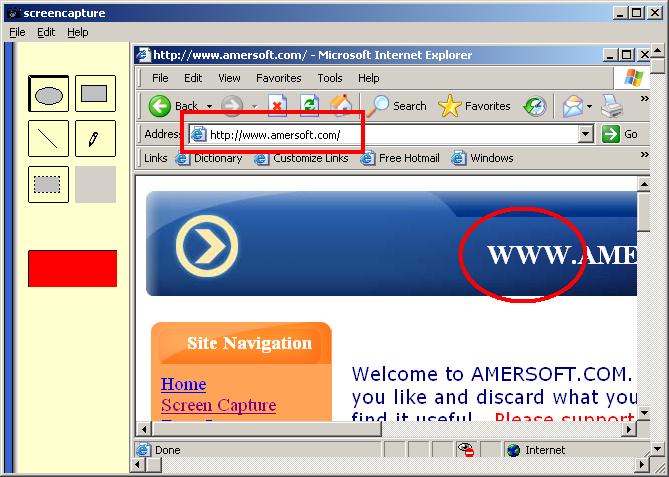
From here you can edit the image. There are some basic
drawing tools like circle, rectangle, and line. You can
save the whole image as a jpg file or copy a small piece of
the image to be pasted onto other application.
- Capture Screen - Hold down the windows key and "S".
- Select an area to copy - Right mouse click, select
menu "Select"
- Copy Selected Area to Clipboard - Right mouse click,
select copy
 DOWNLOAD
IT NOW
DOWNLOAD
IT NOW
For Bugs or New Features, send an email to support@amersoft.com